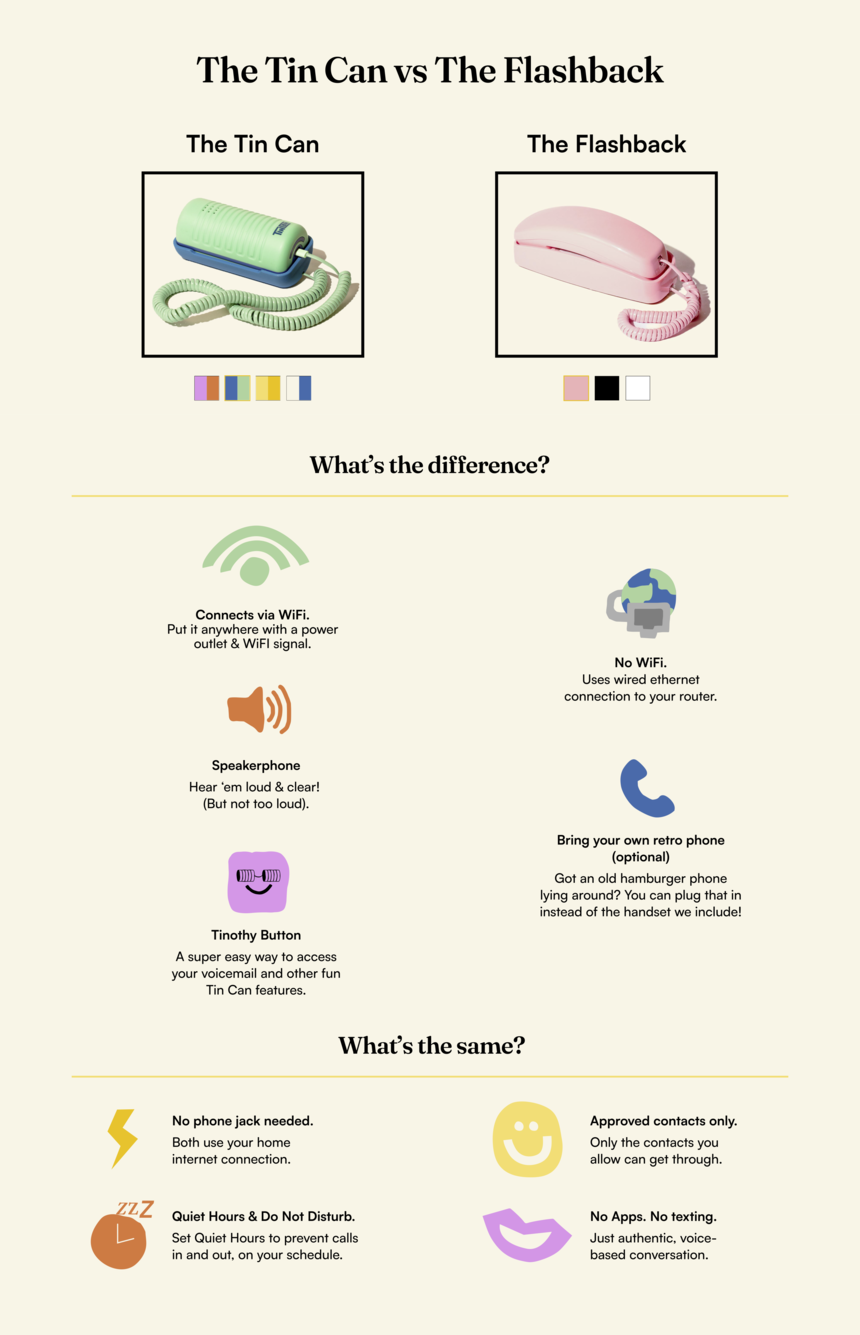The Basics
-
Can multiple Tin Cans talk to each other all at the same time? Like a party "conference call?"
You bet! We do currently offer the ability to do a 3-way call party between Tin Cans!
We're exploring options for larger-than-3 group or "conference" calls if you will. While it's on our roadmap, we're likely still a ways out from that, but please stay tuned!
-
Will my Tin Can work if the power goes out?
There is no battery built into the Tin Can phone, so there does need to be a power source of some kind, and a Wi-Fi network available.
One option during a power outage could be plugging into a battery-operated power source and tethering to a hotspot via mobile device! -
Can I call 911 from my Tin Can phone? How does it work?
- Yes, you can register an address associated with 911 and call 911 in an emergency with either of the current plans we offer.
- If 911 is dialed from your phone, the call will override any quiet hours settings, and you do not need to add 911 to your approved caller list in order for this functionality to work.
How it works:
E911 (Tin Can) calls are routed to the PSAP (Public Safety Answering Points (PSAPs) serving the address associated with the phone number that made the call. The call automatically includes the caller's Twilio phone number and corresponding address information to the 911 dispatcher answering the call.
Basic 911 (cell phone, traditional landline etc.) calls are routed to the designated PSAP serving the address associated with the phone number that made the call. With Basic 911, the dispatcher answering the phone will not have access to the customer's phone number or address unless the caller provides this information verbally during the call.
- Yes, you can register an address associated with 911 and call 911 in an emergency with either of the current plans we offer.
-
Can I buy/use a Tin Can internationally?
We can't wait to make this a reality, but we're not quite ready for our international launch (or Tin Cans in the US/Canada calling numbers abroad) yet. We just have a little work to do to be able to fully support international calling!
We're so excited for Tin Can to be available more widely and we do have an email list for folks waiting for us to expand.
We'd love to add you to it if that sounds good (just email us at support@tincan.com), and we'll keep you posted as we get closer to launch! -
Is there an answering machine where people can leave voicemail?
Yes! Each Tin Can has a built in answering machine so anyone using it to call buddies/family etc. can leave each other messages!
- On the Flashback: simply dial *97 to access your voicemail
- On the new Tin Can: your answering machine button will light up if there are new voicemails and you can press to listen!
-
If I buy multiple phones in one order, can we share those with friends and have them sign up for the plan they want?
We actually designed the group purchasing experience specifically with gifting/group orders in mind, so if you’re the one to place the order for your group, you'll just hand each person the box and they'll go through their own registration process when setting up their Tin Can. That process includes choosing the plan that best suits them (Can 2 Can or Party Line), and the phone will be attached to their unique contact info!
-
I’d love to refer some friends! Do you have a referral program? Where can I easily find my referral code anytime?
We do and we love that you want to share Tin Can! Thank you!
You can find your referral code (and share it out!) via the “Invite Friends” button in the Tin Can app, by visiting https://manage.tincan.kids/ in your web or mobile browser and logging in, or by emailing/texting us for it any time at support@tincan.com or 206-202-9887. -
When do I choose or get assigned my Tin Can number?
Yes! If you opt for the Party Line plan (coming soon!), you’ll get to choose your own 10-digit number when setting up your Tin Can.
You’ll start by entering a desired area code, and from there (assuming numbers with that area code are available), you’ll get a list to choose from!